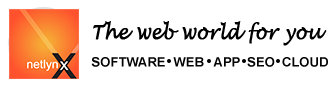PLEASE NOTE: These FAQS are sepcific to Worldindia.com 's servers only, the procedures may be different for other companies.
Our UNIX http servers are configured to read Index.aspx as the default homepage, so people browsing your site can simply type http://www.yourdomain.com rather than having to specify a filename, such as http://www.yourdomain.com/homepage.html
It is strongly advised that you have an Index.aspx file in each directory of your website. Directories without it allow browsing through your files, possibly exposing to public view files not intended for that purpose.
For our Windows NT Customers:
The default pages that can be loaded when someone comes to your Web Site are:
1) default.htm
2) default.html
3) default.asp
4) index.htm
5) Index.aspx
6) index.asp
If any of these files exist, they will be automatically loaded in the order listed above.
Unlike Windows or DOS, UNIX is case sensitive. This means that Index.aspx is different from Index.aspx, Index.aspx and all its various case combinations.
This creates a problem when transferring your site from your hard drive (Windows or DOS) to one of our UNIX servers. It can often result in pages having broken links and missing images.
If you encounter this problem, check to make sure that your hyperlinks in your web pages correspond to the exact filenames on your website. If they do not match, you can either modify your hyperlinks in your web pages or rename your files with an FTP program so they match your hyperlinks.
Please note that if you are referring to your pages with a .htm extension in your hyperlinks, make sure the filename actually ends with a .htm extension.
If you are referring to your pages with .html extension in your hyperlinks, make sure the filename actually ends with a .html extension.
Another problem encountered is that you are referring to web pages and images on your hard disk. For example,
<a href="c:/webpage/welcome.htm">My Web Site</a>
The above hyperlink should be replaced with the one below it:
<a href="welcome.htm">My Web Site</a>
The server is also configured to look for these files in the following order, index.htm, welcome.html, home.html, index.shtml. If your first page is not any of these, rename the file to one of the above with this command:
mv some_filename.html Index.aspx
If you are hosted on a UNIX server, place a file called Index.aspx within the subdirectory that you don't want viewed. Instead of a file listing being displayed, Index.aspx will be displayed.
If you are hosted on a NT server, place a file called default.htm within the subdirectory that you don't want viewed. Instead of a file listing being displayed, default.htm will be displayed.
For a good step by step guide to making image maps visit the NCSA Image Map Tutorial listed in our resources section.
When people browse your home page, it's important to remember that they might be on a slower 14.4kbs modem. Hence, to download 100K of file and graphics, it takes a little over 60 seconds at that speed.
Here's some suggestions to alleviate this problem:
1) Split your home page to a few separate pages.
2) Reduce the graphic size by shrinking the image size.
3) Save photographs as .jpg files with about 85% compression ratio.
4) Save images with mostly solid colors using .gif compression.
5) Experiment with reducing the number of colors in your gif files.
We have configured the http server to support all mime types. If a browser or plug-in can read it, you can serve it. See also: What are MIME types?